SkimSvrClient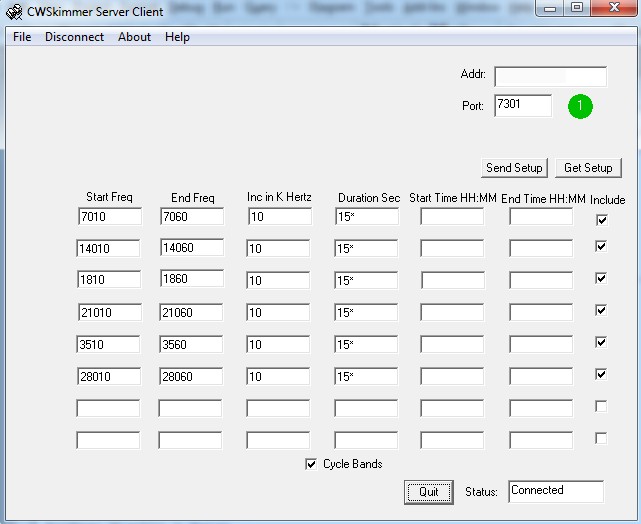 |
This screen can modify a remote Skimmer Server via the internet. Place the IP address of the server in the ADDR field. Place the PORT number to be used in the port field. These should be entered on both the server and the client. Be sure to open the port in Port Fowarding in your routher. When the server program is started it will start listening on that port. From the client side click on CONNECT. Once the two apps are connected a green dot will appear on the Client side and a Red dot will appear on the Server side. The program can now be controlled by the client. Click on GET SETUP to get the present setup from the server. Modify the screen and the click SEND SETUP to update the server. This can be done on the fly and the server will start using the new specs. The server will have a red spot when clients are attached. The number of clients attached will be indicated by a number in the red dot. The client will have the same indication in the green dot. So if the dot has more than number one then you know other people are attached to the server. If this is the case you should always retrieve the data before you send a new configuration. To download SkimSvrClient Click Here |